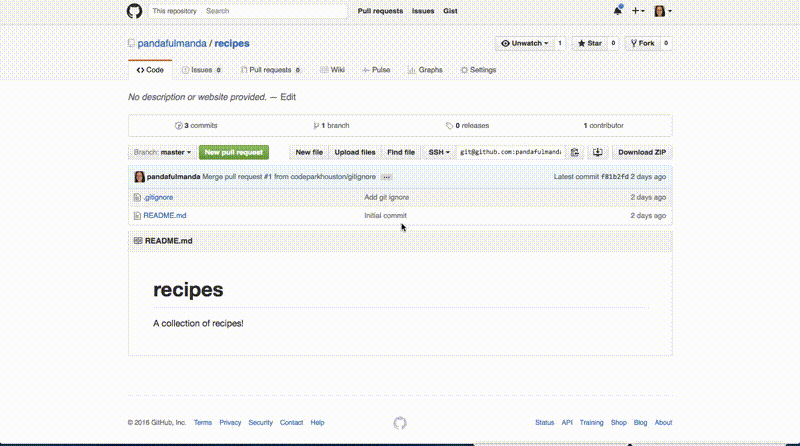Collaborating on an existing project
To begin with, we'll be collaborating on a simple example project, a recipe book. With this example, we'll learn most of the essentials that you'll need to manage your own projects with Git.
Your group mentor will have a project started on GitHub1 for your group to use in this exercise.
Later in the day, you'll see how to create your own projects.
Your mentor will show you where the project is on GitHub, and add you as a collaborator. This will give you access to edit the project files.
When working with Git, you'll often hear the word "repository" or "repo". "Repository" -- or "repo" for short -- is another name for a folder. You can think of it as a smart container for all of a project's files.
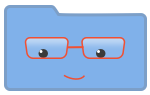
Discuss as a group what our recipe repo will contain.
Show your team the repo page, and let them watch how you add them as collaborators. They will be doing this later in the workshop.
See this (poor quality =( ) gif for a quick run-through of how the learners will be collaborating in the GitHub interface.
Show your team the repo page, and let them watch how you add them as collaborators. They will be doing this later in the workshop.
1. The difference between Git and GitHub will become more clear to you as the day progresses. For now, it's enough to know that GitHub is a place to store Git projects. ↩